1. Complete the Application. At the bottom, click Submit For Review.
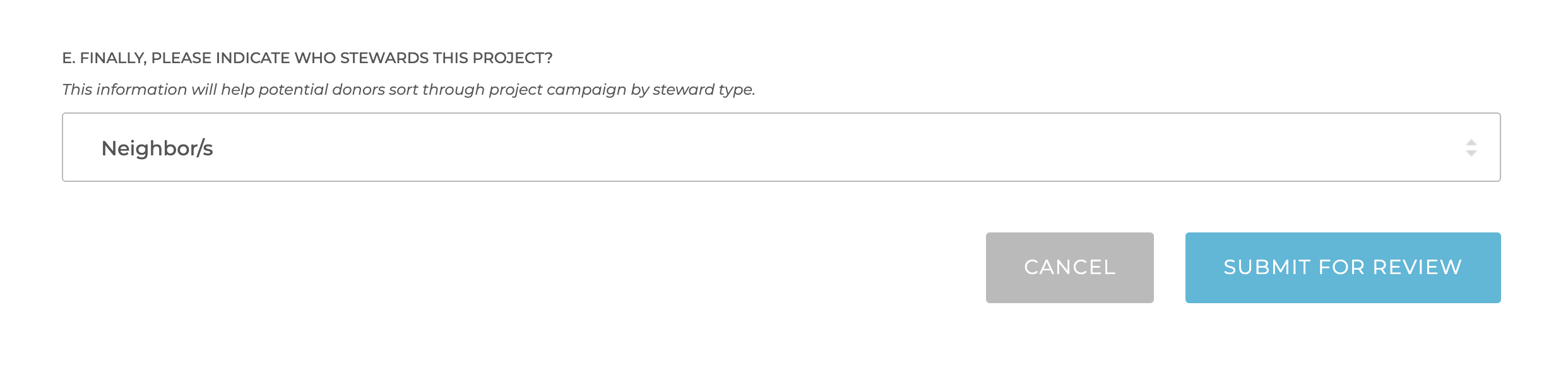
2. After clicking, this should pop up on your screen:
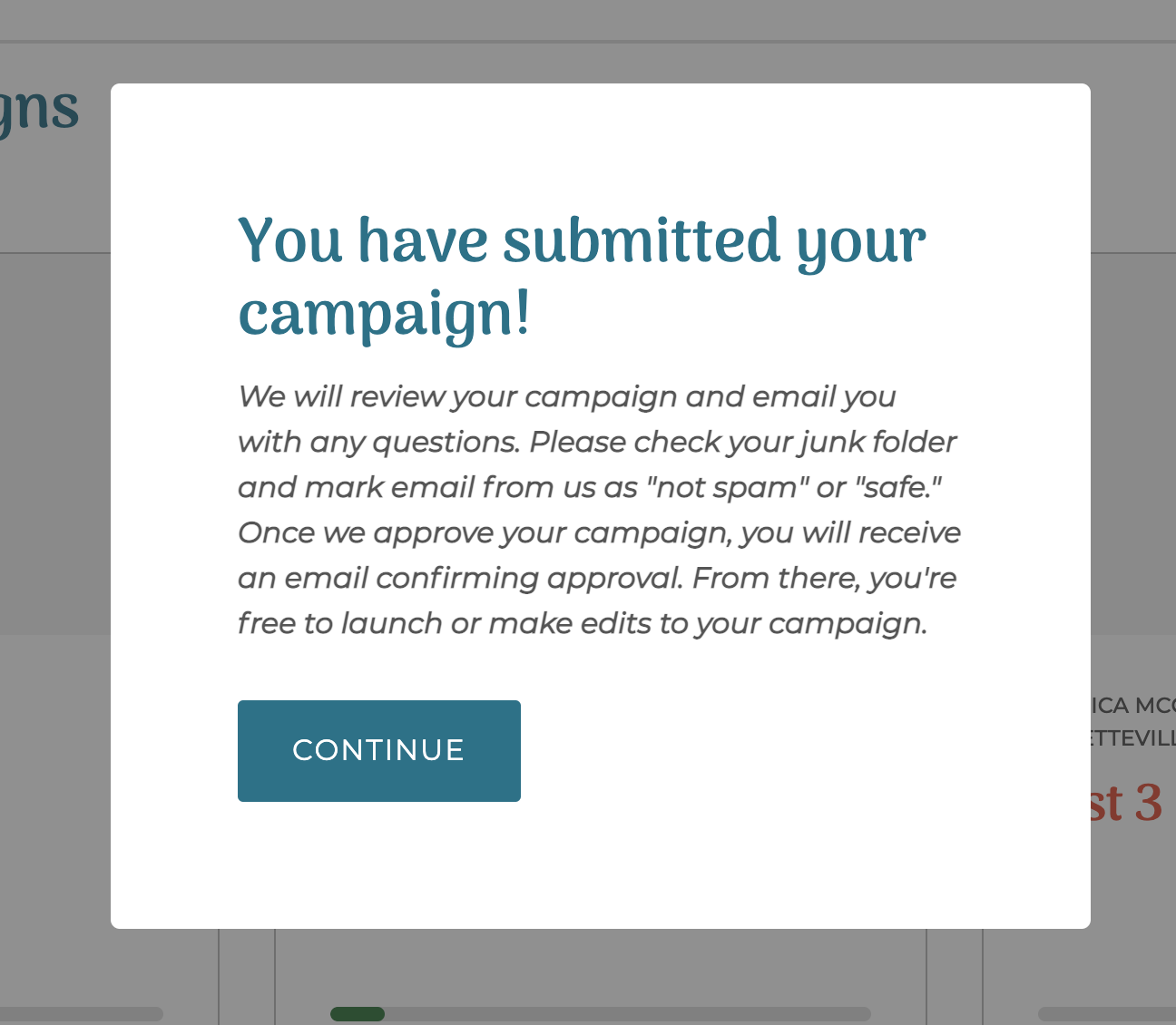
3. The timeline for review and approval may vary; we approve for launch only that number of campaigns we can responsibly manage at any given time. Campaigns enter the review and approval queue on a first come first reviewed and approved basis.
Once we approve your funding request, you will receive an email letting you know, and your Pending campaign will become a Draft. (The email will remind you of Steps 4 and 5 as follows.)
4. To launch: Sign in, then go to My Account, My Campaigns. Inside your Draft campaign, click the Launch Campaign rocket and liftoff!
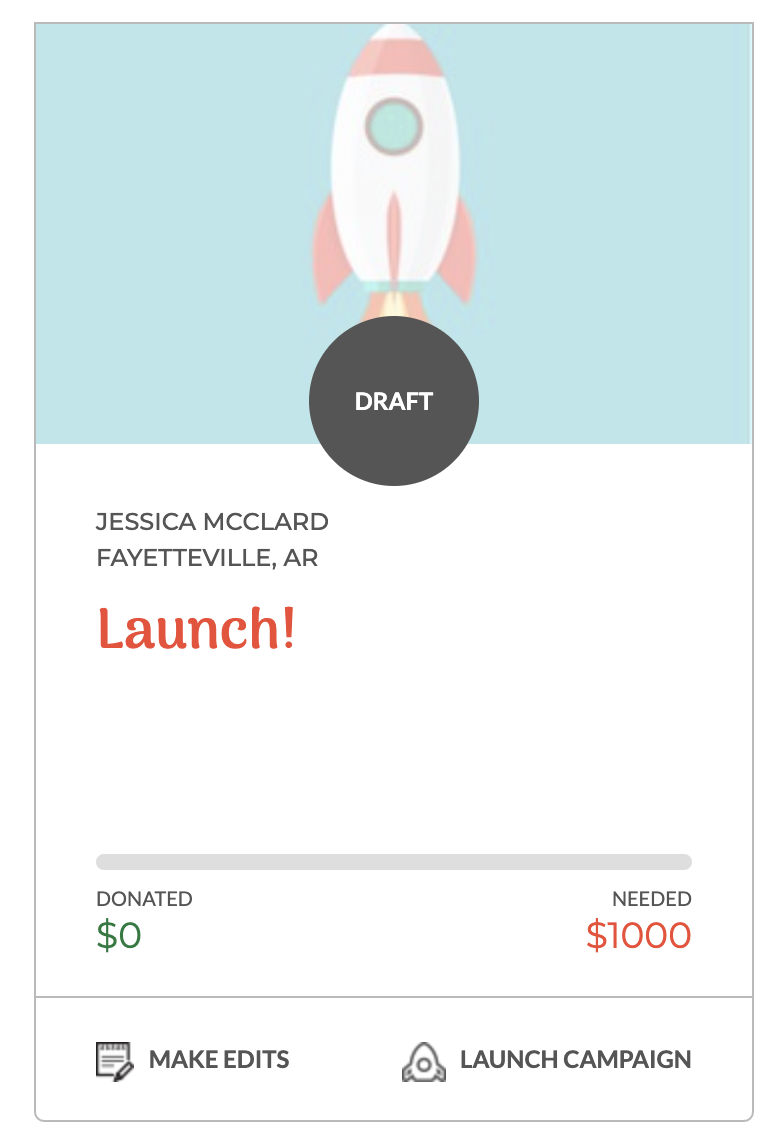
5. Want to proofread first? Sign in, then go to My Account, My Campaigns. Inside your Pending campaign, click Make Edits. Edit your application as you'd like, then scroll to the bottom and click the teal Create Campaign button to launch your campaign.
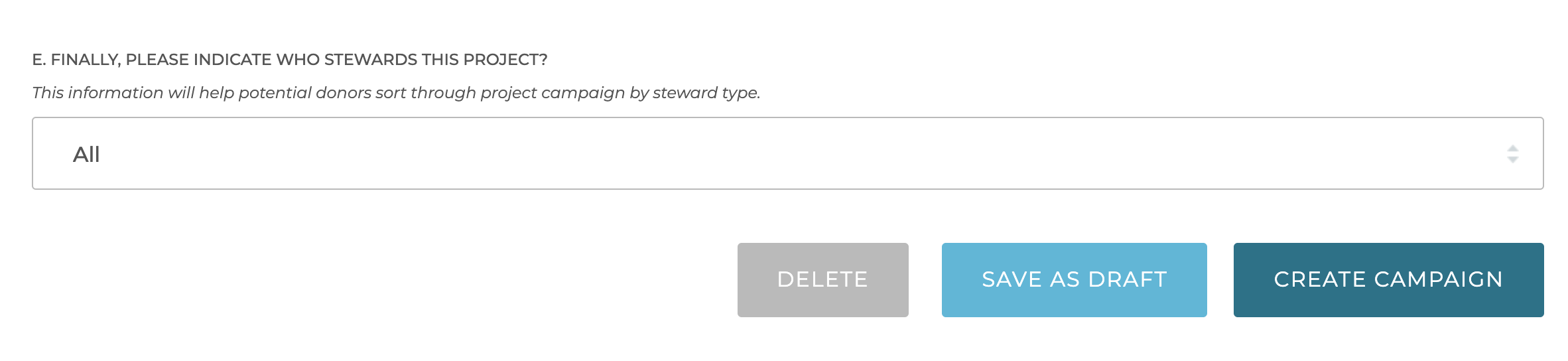
6. Edit your campaign any time.
7. Keep an eye on your inbox for more from us, and may your pantry gifts be generous!